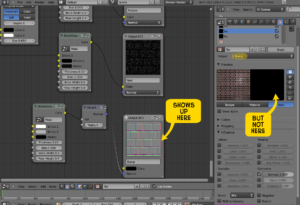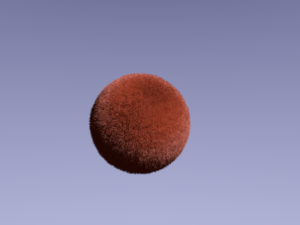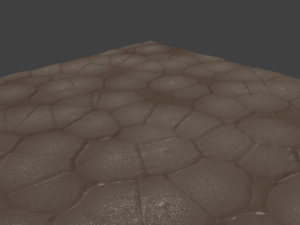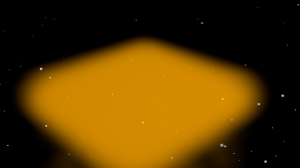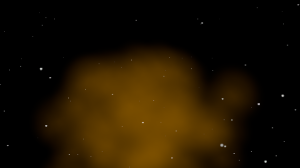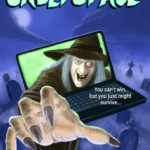I finally posted the animated book trailer for Creepspace: The Witch Game over on the Creepspace YouTube channel:
Category: Animation (Page 3 of 4)
I’m following Andrew Price’s Introduction to Texture Nodes tutorial and applying it to Blender 2.5. Everything seems to be working except the Bump map portion. For some reason, it doesn’t seem to apply in the texture channel even though I can see it correctly (as far as I know) in the node editor. A screen cap is below (click the image for a larger view):
I didn’t put up a screen cap of the other three channels because they all display properly. I realize that this may just be an “alpha” problem, but if it isn’t, anybody know what I may be doing wrong or what the problem is?
I’m trying to adapt Colin Litster’s classic nebula tutorial (PDF) to Blender 2.5 alpha 2 and, so far, the gaseous effect isn’t happening. I suspect that maybe the texture isn’t being applied to the mesh properly: the overall glow and alpha parts look right, but it lacks any wispy, nebulous appearance.
Okay, with the render emitter option off, it gets better:
Here’s the basic idea. It needs a fair amount of work to look really good, but the concept is there:
Slowly getting better. Metal looks decent. Film part … not so much.